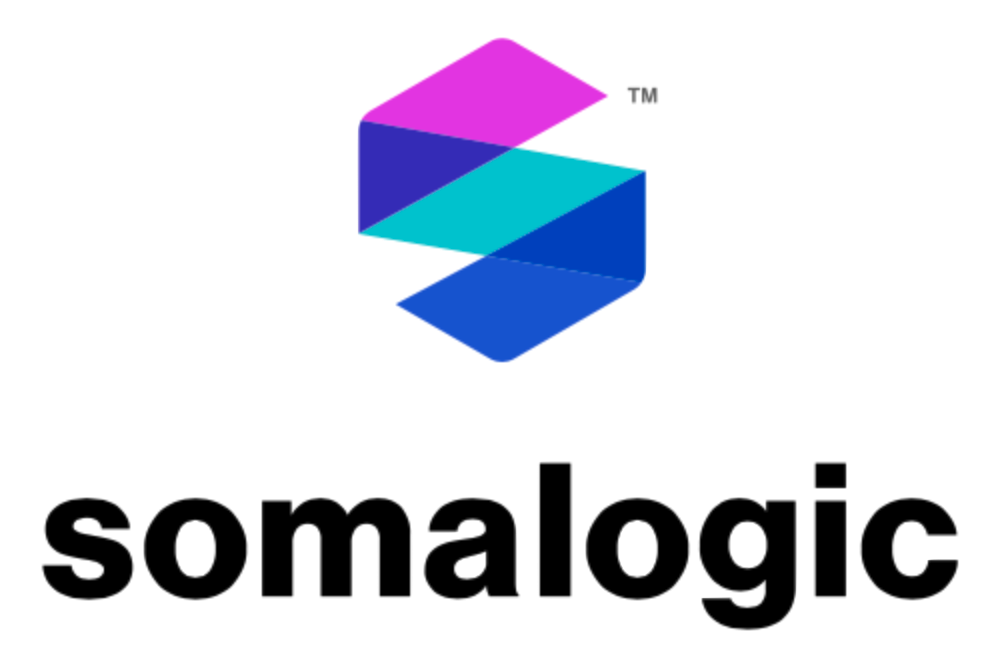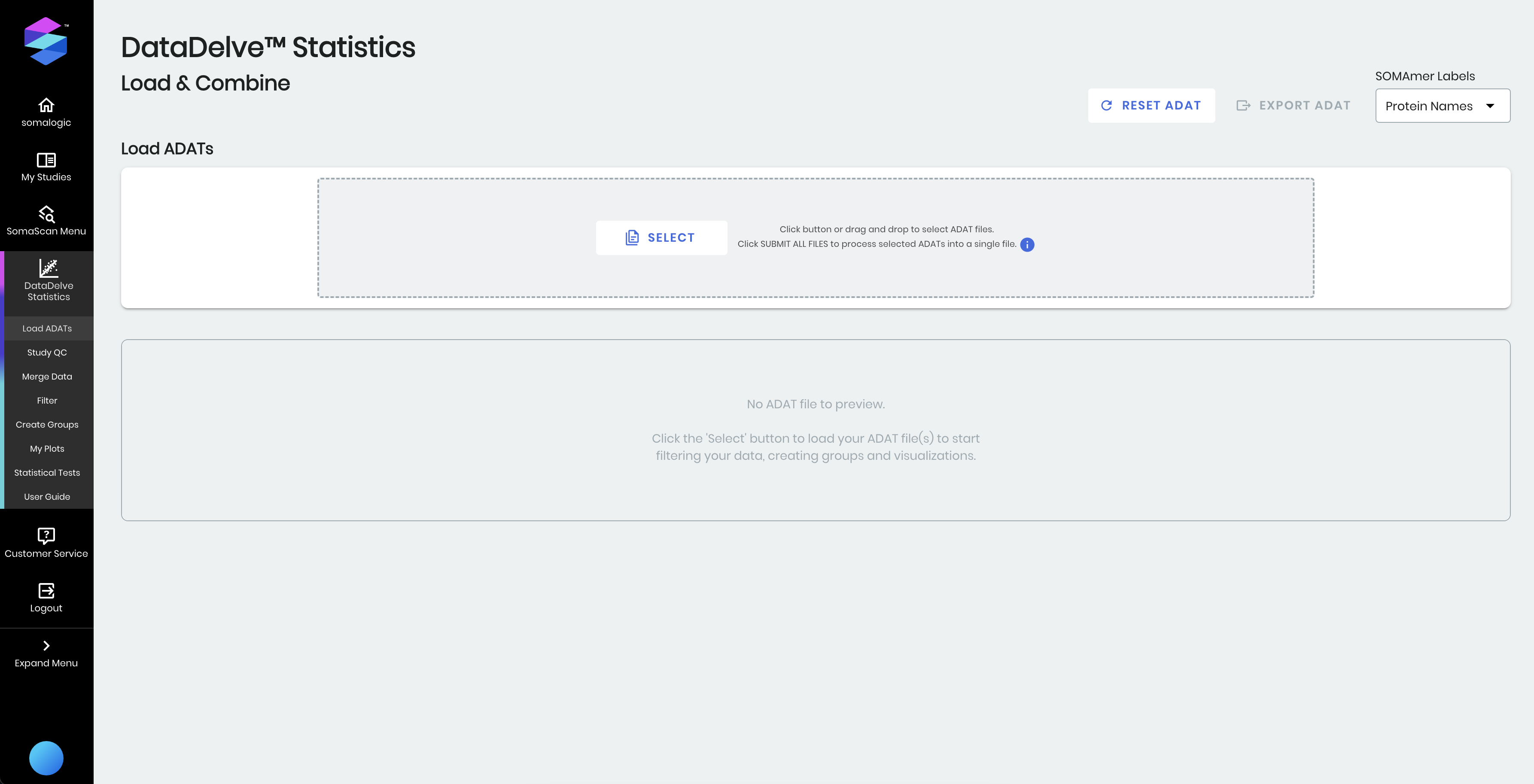Chapter 1 Accessing the Software
1.1 Online Access
DataDelve Stats can be accessed directly through stats.somalogic.com.
When first accessing the software, you will be asked to create a username and password, and will also be asked to establish 2-Factor Authentication in order to ensure security.
1.2 Acceptance of Terms of Use
When the application is run, the Terms of Use is assumed when the software is used.
1.3 Example Data
The example data used in this tutorial can be found at SomaLogic’s SomaLogic-Data GitHub repository where you can find a description of the file and the ADAT file format. The example_data.adat file consists of 192 samples (including clinical samples and controls) and is representative of a typical ADAT file SomaLogic customer’s receive.