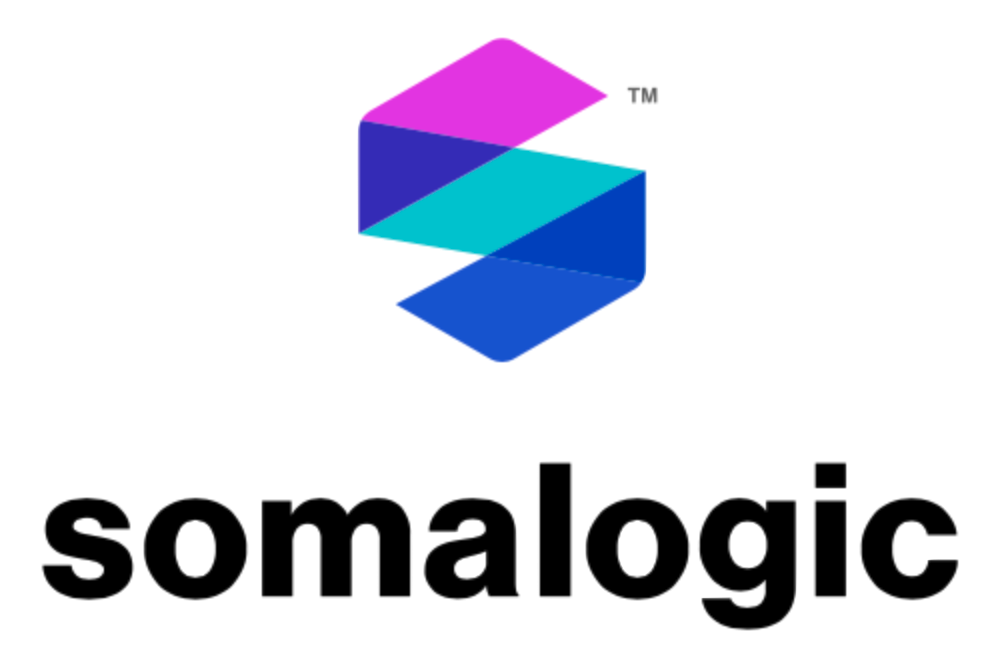Chapter 2 Load ADATs
2.1 The Load and Filter ADAT Panel
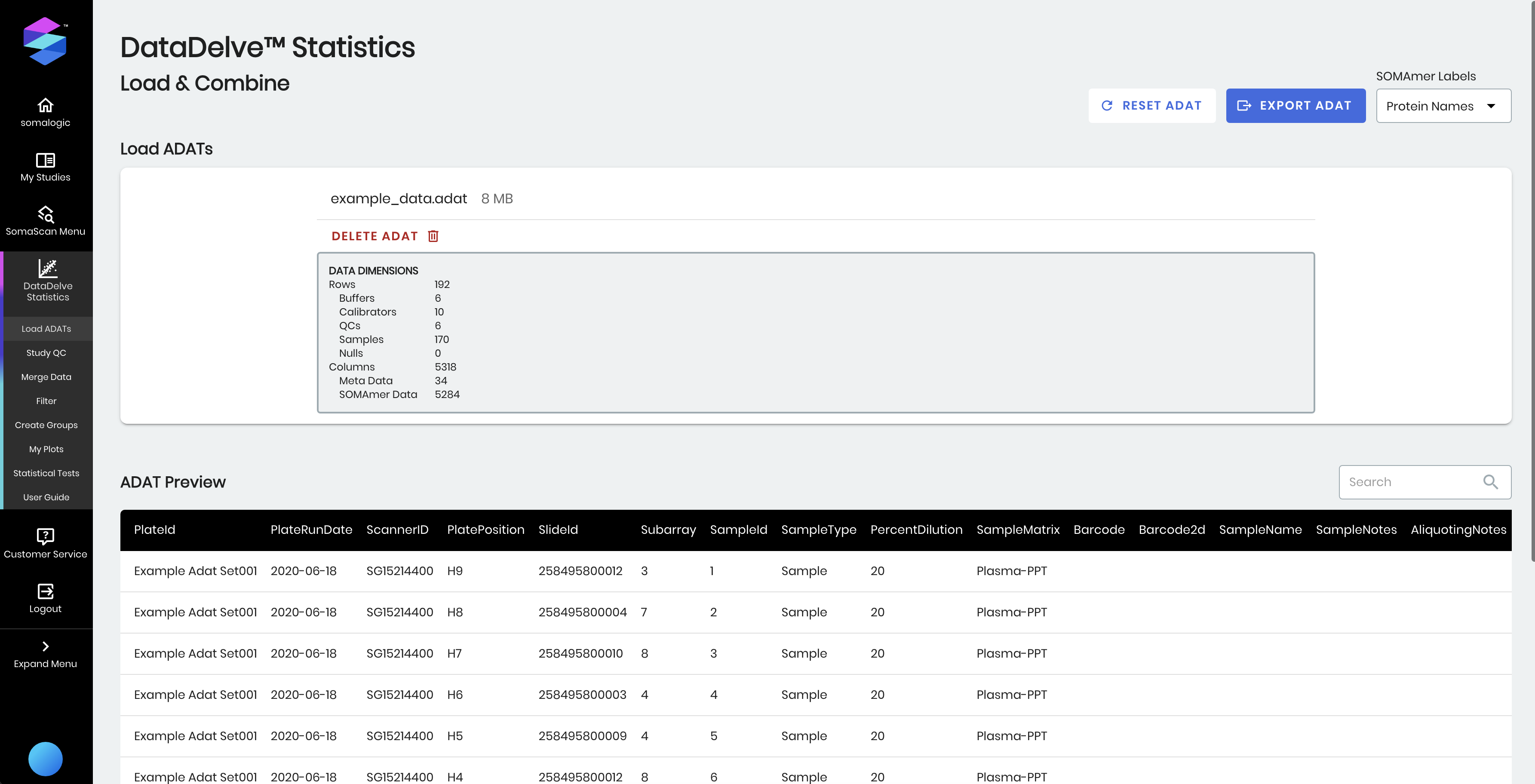
The Stats & Data Viz Load and Filter ADAT panel after opening the example_data.adat file.
2.2 Load an ADAT file
To open an ADAT file, click on the Choose Adat line and locate an ADAT file. Once selected, the ADAT file will be opened and processed, and a preview of the content will be shown in the table below. ADAT files likely have over 7,000 columns of SomaScan® Assay data for every row in the file, so it may take a few moments to load the file.
After the ADAT file is loaded, details of the file content are displayed. Here we see that there are 192 total rows (corresponding to individual samples), and 5,318 data columns. Of those data columns, 5,284 are SOMAmer-detected data columns and 34 are Meta Data columns. These Meta Data columns contain assay-related data such as the Plate ID, Scanner ID, normalization data, and any sample-specific data that was submitted to SomaLogic with the samples. For the example_data.adat file, Sex and Age are included as well as additional sample-related content.
The ADAT Preview table can be scrolled horizontally and vertically, as well as searched for specific content (Search: box in upper-right). The number of rows displayed per page can be adjusted with the Rows per page option in the bottom-right, and you can step through various pages by clicking on the + or - symbols, or to the beginning or end with the arrows at the bottom-right. SomaScan Assay data are not displayed in the preview table.
2.3 Load Multiple ADAT Files
To open multiple ADAT files, follow step above for each ADAT file to be merged. After clicking Submit All Files, a prompt appears to name the new combined ADAT file. A custom name can be used or the default one which contains a prefix combined- with a timestamp.

The Name ADAT modal after submitting more than one ADAT file.
2.4 Data Dimensions
Once the multiple adats are combined into a single ADAT, the Data Dimensions box will appear and display the new dimensions of the combined ADAT.
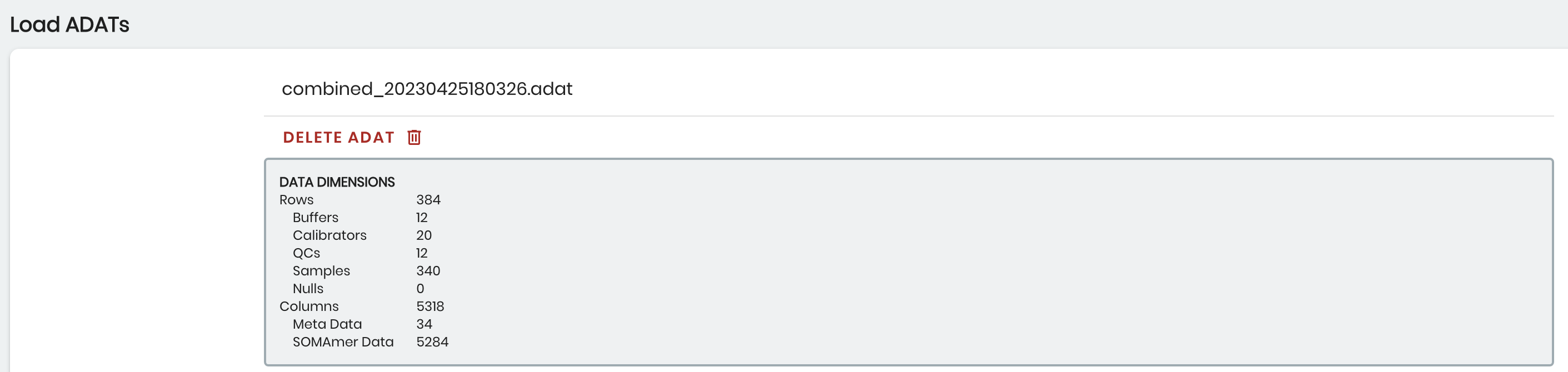
The Data Dimensions box after merging multiple ADATs.
D0005174 ©2022 SomaLogic Operating Company, Inc.
SomaLogic, SomaScan, SOMAmer and associated logo are trademarks owned by SomaLogic Operating Company, Inc.